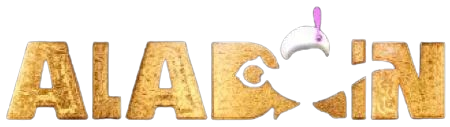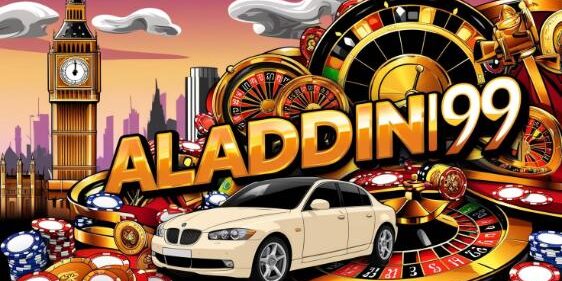For players looking to enjoy a smoother and more convenient online gaming experience, Aladdin99 offers a mobile app available for both Android and iOS devices. With the Aladdin99 app, you can access a wide range of casino games, perform quick transactions, and log in easily from anywhere. This guide will walk you through the steps to download the Aladdin99 app and start playing on your mobile device.
Step 1: Access the Official Aladdin99 Website
The first step to downloading the Aladdin99 app is to visit the official website at https://www.aladdin99games.com/. For security reasons, always download the app from the official source to avoid unauthorized software or potential scams. On the website, you will find download links for both Android and iOS devices.
Step 2: Download the Aladdin99 App for Android
For Android users, follow these steps to download the Aladdin99 app:
- Click the Download Link: On the homepage, find the “Download Android App” button and click on it.
- Allow Downloads: If this is your first time downloading an app outside the Google Play Store, you may need to allow installations from unknown sources. Go to Settings > Security > Enable Unknown Sources to proceed.
- Install the App: Once the download is complete, open the downloaded file and tap “Install” to set up the Aladdin99 app on your device.
- Complete the Installation: After installation, you will find the Aladdin99 app icon on your home screen, ready for use.
Step 3: Download the Aladdin99 App for iOS
For iOS users, the download process is slightly different but still straightforward. Here’s how to install the Aladdin99 app on your iPhone or iPad:
- Click the iOS Download Link: Visit the official Aladdin99 website and click on the “Download iOS App” button.
- Install the Device Management Profile: You may need to install a device management profile before downloading the app. Follow the instructions provided to install the profile.
- Install the App: Once the profile is installed, the Aladdin99 app will download onto your device. Ensure you allow the profile installation in Settings > General > Device Management.
- Open the App: After installation, you will see the Aladdin99 icon on your home screen, ready to launch.
Step 4: Log In and Start Playing
Once you have downloaded the app, it’s time to log in to your Aladdin99 account. If you already have an account, simply enter your login details on the Aladdin99 Login screen. If you are new, click on Aladdin99 Register to create a new account.
After logging in, you can start exploring a variety of games available on Aladdin99, including slot games, live casino, and sports betting. All of these can be accessed seamlessly via the Aladdin99 mobile app.
Advantages of Using the Aladdin99 App
Using the Aladdin99 mobile app comes with numerous benefits:
- Convenient Access: Log in to your account and play anytime, anywhere.
- Fast Transactions: Easily deposit and withdraw funds with just a few clicks.
- Smooth Gameplay: The app is optimized to provide a seamless gaming experience without interruptions.
Join Aladdin99 and Start Enjoying Big Rewards!
With the Aladdin99 app, your online gaming experience becomes faster, easier, and more enjoyable. Follow this step-by-step guide to download the app on Android and iOS and take advantage of all the amazing features Aladdin99 offers. Start your gaming journey today by downloading the Aladdin99 app and claiming exciting rewards!